Attention Please:
"
24 July 2014
5:25 PM
5:15 PM
LG Optimus GT540 Hard Reset Solution By Shohag Gsm
LG Optimus GT540 Hard Reset
Hard-Reset :
- Power ON handset
- Now press and hold Volume UP + Home + Search Key for 5 seconds
- Now you see a message on your Phone Screen "Are you sure you want to factory reset?"
- Now press Yes to hard reset
- handset will hang for one minute and restart
- if handset not start then press power key to start handset
Hard-Reset :
- Enter Dial 3845#*54#
- Now select Factory reset
5:14 PM
LG Nexus 4 Hard Reset Solution By Shohag Gsm
LG Nexus 4 Hard Reset
Hard-Reset :
- Press and hold Volume Down + Power key
- Now you see android recovery logo with "start"
- Now press volume Down Key 2 time for "Recovery Mod"
- Now press Power key to select Recovery Mode
- Now again press volume UP + Power for Get Recovery Menu in Blue Color
- Now Select wipe data/factory reset and press power key to confirm
- Now select Yes -- Delete all user data and press power key to confirm.
- Now Reboot device
- Hard reset done
5:13 PM
Micromax Canvas HD A116 Hard Reset Solution By Shohag Gsm
Micromax Canvas HD A116 Hard Reset
Hard-Reset :
- press And Hold Volume UP + Volume Down + Power Key
- you see two options. Press Volume UP for Recovery
- Select wipe data / factory reset LONG PRESS Volume UP key to enter.
- now select yes with LONG PRESS VOLUME UP Key
- now reboot device.
- hard reset done
5:12 PM
Micromax A25 Hard Reset Solution Here tested By Shohag Gsm
Micromax Smarty A25 Hard Reset
Hard-Reset :
- Press and hold Volume UP + Center Key + Power Key
- Select wipe data / factory reset and then yes.
- now reboot device.
- hard reset done
5:11 PM
Micromax Smarty A30 Hard Reset Solution Here
Micromax Smarty 3.0 A30 Hard Reset
Hard-Reset :
- Press and hold Volume UP + Volume Down + power
- press home key to see recovery options.
- now select wipe data / factory reset
- reboot device
5:10 PM
Micromax Bolt A26 & A28 Hard Reset Solution Here
Micromax Bolt A26 & Micromax Bolt A28 Hard Reset
Hard-Reset :
- Press and Hold Volume Down + Power Key for 20-30 Seconds.
- Now you See Fastboot Mode on screen.
- Download Android Tool and Drivers
- Install Drivers Manually.
- now open tool and press "8" and hit Enter Key to wipe data / factory reset.
- after format handset auto restart
- hard reset done.
23 July 2014
12:28 PM
MRS TOOL DONGLE CRACK Version Download here
Unknown
5 comments
PASSWORD : dyracell
MRS TOOL DONGLE CRACK
FITUR THE MRS
FITUR BLACKBERRY
*AUTO DETECT INFO
*AUTO CONNECT WITHOUT BATTERY
*AUTO FACTORY OS / FOS
*AUTO INSTALL FULL OS (Without Online)
*AUTO WIPE OR ERASING (With Selection Area)
*AUTO REPAIR RECONNECTING JVM ERROR
*AUTO REPAIR RED BLINK Or STUCK Loading
*AUTO BYPASS PASSWORD
*AUT0 RESET LCD / CLEAR LCD (Change LCD With All Series)
*AUTO RESET MEP0 / HARD PROTECT (MEP0 OLD SECURITY)
Download Here
11:44 AM
VolcanoBox Beta 2.7.5 Update For SPD CPU Android Phone
VolcanoBox 2.7.5 BETA !!
What's new ?
SPD Android READ New Method Beta
SPD Android WRITE New Method Beta
We have discover some thing very interested & we believe it's more powerful than any other box Read/Write ( keep in mind this is not Factory File *.PAC this is Normal Read & Write method ) So i want you guys please test this update..what you want to do is simple read and write from android tool. do not use normal spd tab for this method. you have to use Android Tool then select on SPD and do your work. i am really looking forward for your reports. for this method you don't need to supported test by read info and analize data simply click on read or write and do your work. make sure OLD readed files are not supported for this. you have to read again from working phones and test on faulty phones. This will Support Dozen of Unsupported phones but still may have some phones which could be not supported !!
Caution: as this is beta so try at your own risk !!
Caution 2: this update will not work on any system which installed any SpyTool or Port Monitoring tool. So if you have installed any please remove it completely and restart system
Caution 3: Read & Write Speed is slow for now as we gets reports from you we will increase it
Download:
Big Update Download Here
What's new ?
SPD Android READ New Method Beta
SPD Android WRITE New Method Beta
We have discover some thing very interested & we believe it's more powerful than any other box Read/Write ( keep in mind this is not Factory File *.PAC this is Normal Read & Write method ) So i want you guys please test this update..what you want to do is simple read and write from android tool. do not use normal spd tab for this method. you have to use Android Tool then select on SPD and do your work. i am really looking forward for your reports. for this method you don't need to supported test by read info and analize data simply click on read or write and do your work. make sure OLD readed files are not supported for this. you have to read again from working phones and test on faulty phones. This will Support Dozen of Unsupported phones but still may have some phones which could be not supported !!
Caution: as this is beta so try at your own risk !!
Caution 2: this update will not work on any system which installed any SpyTool or Port Monitoring tool. So if you have installed any please remove it completely and restart system
Caution 3: Read & Write Speed is slow for now as we gets reports from you we will increase it
Download:
Big Update Download Here
1:43 AM
Samsung Galaxy S4 Unlock With UFS Box
Technical Specifications:
-
High Speed USB interface (480Mhz carrier)
-
On board High Speed USB Hub
-
On board RID control (Samsung, LG JIG emulation)
-
High Speed UART communication up to 3.686.400 Bauds
-
High Speed Fbus transfer, up to 16Mhz
-
Programmable BSI resistance
-
On board Vpp generator (12v)
-
Custom Vbat, Vpp , Rx, Tx and BSI connector
-
Universal USB cable with all possible modes for Samsung and LG
-
USB / UART switching on same Universal Cable
-
Samsung Android devices Factory Programming Mode (FPGM)
-
First time in USB using USB3 cable
-
Smartcard Protected
Software Screenshots
1:05 AM
Western-W110 Flash File 10000000% Tested
Western-W110 (SC6531)

Info-
CPU TYPE: SC6531 [65310000]
FLASH ID: 00C8006000160000
Flash Type: [GD] 25LG32bWL
Size: 0x400000(4MB)
Password: RIP@N___01821563220
Download
Info-
CPU TYPE: SC6531 [65310000]
FLASH ID: 00C8006000160000
Flash Type: [GD] 25LG32bWL
Size: 0x400000(4MB)
Password: RIP@N___01821563220
Download
1:04 AM
SYMPHONY W16 POWER ON SHOW LOGO THEN POWER OFF
SYMPHONY-W16 SYMPHONY FEW SECOND GOING OFF SOLUTION
FLASH OK BUT NOT OPEN THEN TRY THIS SOLUTION


12:54 AM
12:47 AM
12:46 AM
22 July 2014
9:57 PM
20 July 2014
9:24 PM
Samsung s5830 Fake charging Solution Here
Samsung s5830 charge not save to battery ,recharge battery shutdown massage via usb pc connection
tested

tested

19 July 2014
6:27 PM
How to flash ROM KDZ Method Tutorial Here
Here are all the current KDZ files for flashing Your G2 Back to Stock, I
have updated the Link below with the AT&T, T-Mobile,
Verizon,Sprint, and Korean, Asia, Pretty much of all them now!. READ!!!
The first Guide Below is to Return To STOCK For ALL Varrients!! EXCEPT
for the AT&T Please read below for the steps to return to stock on
AT&T
First Off Not Responsible if you flash the wrong one!!!!
Please Check to make sure you don`t flash a 16GB firmware on an 32GB device. Please check the file names if they have an "16GB" in the File Name
THIS Guide Below for All Versions EXCEPT the AT&T Version (For AT&T & Sprint Scroll Down more)
How to flash ROM KDZ Method
First off I`d like to THANK @quangnhut123 for making a new way & easy way to flash the KDZ Method!!

For Any Reason It does not work for you here is the OLD Hard KDZ Method
http://hunterspad.com/?page_id=33
The Files are Hosted on my server for fast speeds! Most if not all NEEDED KDZ files are on my Server

1). Download all The Files Below!
1) Firmware Files - HERE!
2) Download LG Drivers - LG Drivers Here - 10.9 Mb
2.1)Verizon Drivers (Verizon Only)LG_VZW_United_v2.11.1.exe - 7.8 Mb
3) Download LG Flash Tool 2014 tool and extract - LG_Flash_Tool_2014.zip - 3.1 Mb
4) Enter to Download Mode and plug USB into your PC
5) Run LGFlashTool2014.exe and do as following pictures :
(If you cannot run LGFlashTool2014.exe, please install Visual C++ Runtime Library) - VC_RedistInstaller.exe - 47.7 Mb
Normal Flash: Flash ROM without losing any data. Only use this when you need to fix system error. Beware of boot loop when flashing ROM that differ from current ROM on your phone or MOD ROM.
CSE Flash: Choose this option when you need a fresh format. All data will be gone. It's suitable for upgrading or downgrading ROM or simply use this when you need to back to Stock.


No need to choose desired language, it automatically change to English as a default setting.

Wait until 100% to complete !
REMEMBER if you get Bootlooping after flashing perform a factory hard reset!
Instructions Here: https://support.t-mobile.com/docs/DOC-7590
LGE615/ACISBK/V20d_00/V20D_00.kdz
File size: 370MB
File Format: .KDZ
Copy From Here
18 July 2014
1:56 PM
Root Samsung Galaxy S4 GT-9500 running Android 4.4.2
Samsung Galaxy S4 GT-9500 Root Software
How to root Galaxy S4 GT-9500 running Android 4.4.2 (KitKat)
Proceed at your own risk, rooting your device may void your warranty and Knox will no longer function
Samsung Galaxy S4 GT-9500 running Android 4.4.2
Odin 3.09
version for the i9500.tar.md5 download
Recommended:
Backup your data
Battery charged more than 50%
Rooting your device:
Connect your device to your computer (ID:COM in odin should be highlighted in blue)
Select Philz touch recovery 6 as AP in odin, make sure F.Reset Time and F.Reboot are checked (Do NOT check any other options)
Press the start button
Wait for Odin to finish
Power-off your device and boot into recovery by holding these buttons: Volume up+Home+Power
If Philz recovery doesn't appear, it may take a few tries.
Now enter philz settings and select reroot device.
When your device boots, download SuperSU (by Chainfire) in the play store.
Download Root Checker Basic and Verify your Root.
Done!
17 July 2014
16 July 2014
6:11 PM
Symphony W21 Hard Reset Solution Tested By Shohag Gsm
How To Hard Reset Symphony W21
Symphony W21 Hard reset
Press Vol Up and Power Key
Press Power Key When Showing Android Logo
Select wipe data/factory reset Using Volume Down Key
Enter In data/factory reset Using Volume Up Key
Select Yes -- delete all user data Using Volume Down Key
Enter Yes -- delete all user data Using Volume Up Key
Wait 1 Minute For Reset Wipe Data
Select reboot system now Using Volume Up
Note: Any Problem Please Comments
Press Vol Up and Power Key
Press Power Key When Showing Android Logo
Select wipe data/factory reset Using Volume Down Key
Enter In data/factory reset Using Volume Up Key
Select Yes -- delete all user data Using Volume Down Key
Enter Yes -- delete all user data Using Volume Up Key
Wait 1 Minute For Reset Wipe Data
Select reboot system now Using Volume Up
Note: Any Problem Please Comments
4:08 PM
Uni-Android Tool Version5.0 Latest Update Download Here 1000% Tested
Uni-Android Download v5.0
Download Uni-Android Tool Version5.0
2.
If your device is connected with USB and then You launch Uni-Android Toll .. Still Your device is detected .. see the Status bar of the Image ..
ADB PROCESS
This Tool Keeps Complete Watch of ADB Process .. If ADB Process is stopped with any Problem .. Uni-Android Tool will immediately detect the Problem and a message will appear with Instructions How to start process again ..
Every Command is accurately designed in the Tool , so no worry to perform any Operation ..
Download Uni-Android Tool Version5.0
Absolutely New Concept in Tool development
First Time in GSM History
Free Android Tool with Auto Device Detection
Now forget about Poor device detections in Most of Android Tools.
This Toll has fast device detection without touching the Software.
HOW TOOL INITIALIZE DEVICE DETECTION
1.
If
you have launched Uni-Android Toll and then You insert the USB Cable
into device .. wait and see the magic .. Your Device is Detected...
showing with Model Name , Android Version , Android OS with OS IMAGE..
First Time in GSM History
Free Android Tool with Auto Device Detection
Now forget about Poor device detections in Most of Android Tools.
This Toll has fast device detection without touching the Software.
HOW TOOL INITIALIZE DEVICE DETECTION
1.
2.
If your device is connected with USB and then You launch Uni-Android Toll .. Still Your device is detected .. see the Status bar of the Image ..
ADB PROCESS
This Tool Keeps Complete Watch of ADB Process .. If ADB Process is stopped with any Problem .. Uni-Android Tool will immediately detect the Problem and a message will appear with Instructions How to start process again ..
Fastboot Detection
Now forget about waiting to detect fastboot devices .. fastboot device detection is fast ..
Now forget about waiting to detect fastboot devices .. fastboot device detection is fast ..
Every Command is accurately designed in the Tool , so no worry to perform any Operation ..
2:51 PM
GPGDragon Box Firmware 1.65 Update Big Update
GPGDragon Box Firmware 1.65 Update
What is news?
1. Fixed the bug SPD working in 1.61 and 1.62 Firmwae
2. Adjust the Box Pinfinding - all the chinese Mobile in the Year 2014
3. Fix Other Minor Bugs
Follow This Instruction
1:21 PM
15 July 2014
11:39 PM
MIRACLE EAGLE EYE 1.89 VERSION DOWNLOAD HERE
MIRACLE EAGLE EYE
Truly for China Mobile
Nothing Else
UFS
SAMSUNG
ALLWINNER
LOTS of MORE
NO FAKE LIKE
Released 1.89 15th July 2014
Truly for China Mobile
Nothing Else
UFS
SAMSUNG
ALLWINNER
LOTS of MORE
NO FAKE LIKE

Released 1.89 15th July 2014
: WHAT NEW IN 1.89 :
✔ 1.MTK Improve Android EMMC read and write
✔ 2.SPD Improve 6530 format
✔ 3.SPD Improve Scan Pinouts(8810/6820/6531/880x...)
(Update firmware)
✔ 4.SPD Add 6530 Flash ID support
✔ 5.Android Samsung Add Repair IMEI (Service)
✔ 6.Android Samsung Add Repair MEID\ESN (Service)
✔ 7.Android Samsung Add Format Phone (Service)
✔ 8.Android ROOT Add new phone support.
✔ 9. Freeware Broadcom IMEI Repapir Tool :/Tools/
✔ 10. Freeware SPD IMEI REPAIR TOOL :/Tools/
✔ 11. Freeware ROCK-CHIP IMEI REPAIR TOOL :/Tools/
✔ 12. ALL WINNER IMEI REPAIR BUG FIXED.
For Download Click This Image
8:23 PM
Install Android on iPhone 3G/2G using Windows iPhoDroid R13h
How to install Android on iPhone 3G/2G using Windows iPhoDroid R13h
iPhoDroid supported Windows but for iPhone 3G only, today, it brings support for iPhone 2G too. With iPhodroid R13k you can install Android on iPhone 3G and iPhone 2G on Windows or Mac OS X thanks to Sergio Mclfy, the developer behind iPhoDroid.
iPhoDroid supported Windows but for iPhone 3G only, today, it brings support for iPhone 2G too. With iPhodroid R13k you can install Android on iPhone 3G and iPhone 2G on Windows or Mac OS X thanks to Sergio Mclfy, the developer behind iPhoDroid.

Note:
Your iPhone 3G, 2G must be jailbroken, you can use Redsn0w to jailbreak iPhone 3G, 2G on any firmware (including iOS 4.0.2) except iOS 4.1, or wait for a public jailbreak for iOS 4.1.
Step 1: Download iPhoDroid R13k at the bottom of the page
Step 2: When launching the application on Windows 7 you may have a strange error says "Apha Expired! New Release available", it can be solved by changing the date a month back (i.e. if the date of the system is Sep. 13 then change it to Aug. 13)
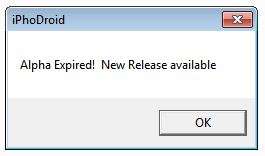
Step 3: Connect your iPhone to your PC / Mac via USB and launch iPhodroid
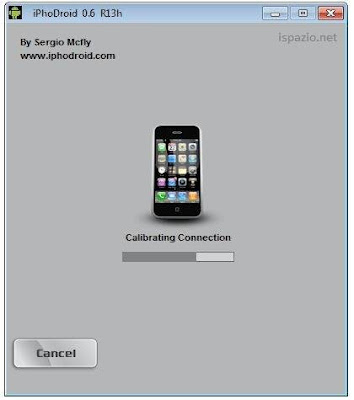
Step 4: Now, hit
the "Shot" button to begin the process, after a bunch of processes,
your iPhone will be rebooted and enter recovery mode.
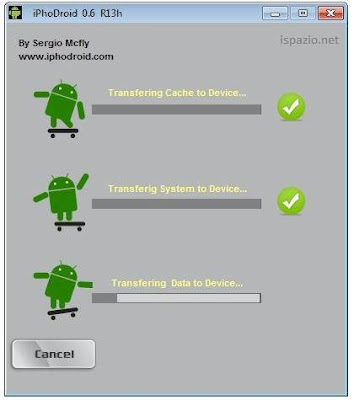
Step 5: Launch iPhoDroid again and hit "Exit Recovery Mode" to start your iPhone.
Horaya! Now, you have an iPhone 3G / 2G unlocked on Android Froyo 2.2, iPhoDroid R13k can be downloaded from the links below:
Download iPhodroid R13k for iPhone 3G (Windows)
Download iPhodroid R13k for iPhone 2G (Windows)
14 July 2014
13 July 2014
11 July 2014
12:01 PM
Full flash of MTK Android by volcano box
Lot user facing problem imei not repair after write flash file
or some other purpose you can use it
warning: warning : warning
after erase full flash phone will be fully dead
you must need working flash file
may be you need after it open phone and short kcola,kola,cola or etc with gnd
now start
go Android tool
read info
like this

copy from first address to last address
see on screenshot

and
tick mark on format
select manual method
and put address
on starting address put first address
and on length last address
see here

before press start read warning that give above
and press start button
now software will start formatting
after all done

now phone must be dead ,
flash it with working firmware
and after power on phone must need
repair imei
do it
warning :if after erase full flash phone notpower on then you have not good firmware , so if any such problem came then its not volcano team responsibility
or some other purpose you can use it
warning: warning : warning
after erase full flash phone will be fully dead
you must need working flash file
may be you need after it open phone and short kcola,kola,cola or etc with gnd
now start
go Android tool
read info
like this

copy from first address to last address
see on screenshot

and
tick mark on format
select manual method
and put address
on starting address put first address
and on length last address
see here

before press start read warning that give above
and press start button
now software will start formatting
after all done

now phone must be dead ,
flash it with working firmware
and after power on phone must need
repair imei
do it
warning :if after erase full flash phone notpower on then you have not good firmware , so if any such problem came then its not volcano team responsibility
11:42 AM
MIRACLE BOX 1.89 Update Download Here
MIRACLE BOX
Truly for China Mobile
Nothing Else
SAMSUNG
ALLWINNER
LOTS of MORE
NO FAKE LIKE
Released 1.89 11th July 2014
Truly for China Mobile
Nothing Else
SAMSUNG
ALLWINNER
LOTS of MORE
NO FAKE LIKE

Released 1.89 11th July 2014
: WHAT NEW IN 1.89 :
✔ 1.MTK Improve Android EMMC read and write
✔ 2.SPD Improve 6530 format
✔ 3.SPD Improve Scan Pinouts(8810/6820/6531/880x...)
(Update firmware)
✔ 4.SPD Add 6530 Flash ID support
✔ 5.Android Samsung Add Repair IMEI (Service)
✔ 6.Android Samsung Add Repair MEID\ESN (Service)
✔ 7.Android Samsung Add Format Phone (Service)
✔ 8.Android ROOT Add new phone support.
✔ 9. Freeware Broadcom IMEI Repapir Tool :/Tools/
✔ 10. Freeware SPD IMEI REPAIR TOOL :/Tools/
✔ 11. Freeware ROCK-CHIP IMEI REPAIR TOOL :/Tools/
✔ 12. ALL WINNER IMEI REPAIR BUG FIXED.
11:37 AM
Nokia 103 RM-647 V07.00 Bangla Flash File By Shohag Gsm
mcu-ppm-cnt
- Phone Name : Nokia 103
- Product Type : RM-647
- Varian Name : CTR SEAP MS BLACK BENGALI BANGLAD
- Software Version : 07.00
08 July 2014
2:39 PM
Symphony W92 Official flash file With out Password
Symphony W92 flash file
Symphony W92 Official flash file
Click below to download the Symphony W92 flash file
11:47 AM
Without USB Debugging by GPG Dragon For Android Google Account / User Data Remove 100% Safe
Android Google Account / User Data Remove 100% Safe Without USB Debugging by GPG Dragon
When there is Google Account, User afraid that this is safe or unsafe to remove using box! So, this confusion is end Now!! you can format listed MTK and SPD Android mobiles without any doubt if the problem is user data only and there is not any hardware problem. We make this list by seeing previous post by our valuable customer and tested by Dragon Team as well.
Note :
1. For this, please tick only "Format User Data" in case of SPD Android.
2. Some model needs Special Key, Called as "Boot Key" so, you find yourself.
3. For, android drivers please use "google search" button
4. Do not blame us if you made any mistake. You know, no risk no gain. So, we are not responsible at all.
MTK Android
ALL QMobiles Safe
1. Q mobile A1 (Android) -----------------------MTK6575
2. Q Mobile A3 (Andriod) --------------------------MT6575
3. Q mobile A5 (Android) -----------------------MTK6573
4. Q mobile A8 (Android) -----------------------MTK6575
5. micromax a72 (Canvas) (Android) ----------------------MTK 6575
6. micromax a75 (Android) ----------------------MTK 6573
7. DTC 6 (Android) (Android) -----------------------MTK6575
8. STARMOBILE HIT (Android) -----------------------MTK6575
9. Symphony w30 (Android) -----------------------MTK6575
10. Symphony w10 (Android) -----------------------MTK6573
11. Acatel one tuch 3g 4010D (Android) -----------------------MTK6575
12. StarMobile Hit (Android) -----------------------MTK6575
13. Samsung I9500 (Android) -----------------------MTK6575
14. Samsung I9190 (Android) -----------------------MT6572
15. Samsung I9505 (Android) -----------------------MTK6575
16. General Mobile Discovery 4GB (Android) ----------------------MT6583
17 HIT (Android) ----------------------- MT 6575
18. IPHONE 5C (Android) ------------------------- MT6572
19. Voice Mobile V600 (Android) ---------------------------MT6575
20. SPICE Mi 450 PATERN (Android) ---------------------------MT6575
21. Samsung Tablet P5100 ( Clone ) (Android)------------------------MT6575
22. Coming Soon More Safe Models!!!
SPD Android
ALL QMobiles and Micromax SPD Andriod Safe
1. Karboon A1+ (Android) ---------------------SPD 6820 / 8810
2. Karboon A6 (Android) ---------------------SPD 6820 / 8810
3. Karbonn A90 (Android) --------------------------------SPD 8810 /6820
4. Karboon A51 (Android) --------------------------------SPD 8810 / 6820
5. Micromax A40 (Andorid)----------------------SPD 6820 / 8810
6. Micromax A67 (Android) ----------------------SPD 6820 / 8810
7. Micromax A26 (Android) ----------------------SPD 6820 / 8810
8. Micromax A27 (Android) ----------------------SPD 6820 / 8810
9. Micromax a35 (Android) ----------------------SPD 6820 / 8810
10. Lava IRIS349+ (Android) -----------------------SPD 8810
11. Q mobile A2 (Android) ----------------------SPD 6820 / 8810
12. Q,Mobile A4 (Android) ----------------------SPD 6820 / 8810
13. yxtel g926 (Android) ----------------------SPD 8810
14. Yxtel g928 (Android) ----------------------SPD 6820 / 8810
15. Yxtel G936 (Android) ----------------------SPD 6820 / 8810
16. Lemon (Android) ---------------------SPD 8810 /6820
17. Celkon A9+ (Android) ----------------------SPD 6820 / 8810
18. Symphony w12 (Android) -----------------------SPD 6820 / 8810
19. symphony w15 (Android)------------------------SPD 8810 /6820
20. intex aqua active (Android) ----------------------SPD 6820 / 8810
21. intex cloud x1 (Android) ----------------------SPD 6820 /8810
22. Intex Cloud X2 (Android) ---------------------SPD 6820 / 8810
23. skiing i779 Android) ---------------------SPD 6820 / 8810
24. Cloudfone Ice 350e (Android) ----------------------SPD 6820 / 8810
25. HITECH-AMAZE S500(Andorid) ----------------------SPD 6820 / 8810
26. Hitech amaze-s250 (Andriod) -----------------------SPD 8810/6820
27. Samsung N9300 (Android) ----------------------SPD 8810
28. SamSung Glaxy s4 i8190 (Andriod) -----------------SPD 8810/6820
29. Forme P9 (Android) -----------------------SPD 8810
30. ZH&K S6500-TV (Android) ---------------------SPD 6820 / 8810
31. HTC zjt-ht (Android) ---------------------SPD 6820 / 8810
32. RICHTELANDROID A1 (Android) --------------------SPD 6820 / 8810
33. Sict handy v1 (Android) ----------------------SPD 6820 / 8810
34. Mobile Phone i9300 (Android) ----------------------SPD 6820 / 8810
35. Real Power A1+ (Android) ----------------------SPD 6820 / 8810
36. B.S MOBILE G100 (Android) -----------------------SPD 6820 / 8810
37. GDL xtrme x1 (Android) ------------------------SPD 8810 /6820
38. winmax W800 (Android) --------------------------------SPD 8810
39. itel (Android) ----------------------------------------------SPD 8810
40. Cheers Mobile C1 (Andriod) ------------------------------SPD 6820
41. G Right A50 (Andriod) ------------------------------SPD6820
42. GDL xtrme x1 (Android) ------------------------------SPD 8810
43. Rage Magic A35 (Andriod) ------------------------------------SPD6820
44. A1 CDR KING (Android) ---------------------------------SPD 8810
45. Bs Mobile G500 (Android) ----------------------------------SPD 8810 /6820
46. Samsung Tab Copy Model-3100 ----------------------------SPD 8810
47. GT-I9190 S4 MINI (Android) -------------------------------SPD 6820 / 8810
48. DTC GT 6 (Andorid) ----------------------------------------SPD 6820 / 8810
49. TORQUE DROIDZ MATCH TV TMPA (Android) ----------------SPD 6820 /8810
50. Samsung Tab -3100 (Copy TABLET) (Android)--------------------------SPD 8810/6820
51. ihd 866 (Android)------------------------------------------------------SPD 8810/6820
52. Cherry Mobile Bubble ( TMPA ) ----------------------------------------SPD 8810
53. gfive bravo A2 3 sim (Android) ----------------------------------------SPD 8810
54. BM A2 PLUS (Android) ------------------------------------------------SPD 6820
55. Winmax W800 (Android) ----------------------------------------------SPD 8810
56. Lesun D7 (Android)---------------------------------------------------SPD 6820
57. TORQUE DROIDZ MATCH TV TMPA (Android)----------------------------SPD 6820
58. Cheers C5 (Andriod)-----------------------------------------------SPD 8810/6820
59. Skk A11 (Android)-------------------------------------------------SPD 8810
60. Colors Xfactor X-11 -----------------------------------------------SPD 8620/8810
61. Coming Soon More Safe Models!!!
Dragon Dongle
Now, you can buy DRAGON DONGLE in your Local Market and you can use it with any Chinese Device in the Market. For More :
GPGDragon Team Persents GPGDRAGON DONGLE > GPGDragon's Software work on ALL Boxes !!
About Price
GPGDragon Team Persents GPGDRAGON DONGLE > GPGDragon's Software work on ALL Boxes !!

Now, Dragon Dongle / Dragon Box is Your Cash Printing Machine
When there is Google Account, User afraid that this is safe or unsafe to remove using box! So, this confusion is end Now!! you can format listed MTK and SPD Android mobiles without any doubt if the problem is user data only and there is not any hardware problem. We make this list by seeing previous post by our valuable customer and tested by Dragon Team as well.
Note :
1. For this, please tick only "Format User Data" in case of SPD Android.
2. Some model needs Special Key, Called as "Boot Key" so, you find yourself.
3. For, android drivers please use "google search" button
4. Do not blame us if you made any mistake. You know, no risk no gain. So, we are not responsible at all.
MTK Android
ALL QMobiles Safe
1. Q mobile A1 (Android) -----------------------MTK6575
2. Q Mobile A3 (Andriod) --------------------------MT6575
3. Q mobile A5 (Android) -----------------------MTK6573
4. Q mobile A8 (Android) -----------------------MTK6575
5. micromax a72 (Canvas) (Android) ----------------------MTK 6575
6. micromax a75 (Android) ----------------------MTK 6573
7. DTC 6 (Android) (Android) -----------------------MTK6575
8. STARMOBILE HIT (Android) -----------------------MTK6575
9. Symphony w30 (Android) -----------------------MTK6575
10. Symphony w10 (Android) -----------------------MTK6573
11. Acatel one tuch 3g 4010D (Android) -----------------------MTK6575
12. StarMobile Hit (Android) -----------------------MTK6575
13. Samsung I9500 (Android) -----------------------MTK6575
14. Samsung I9190 (Android) -----------------------MT6572
15. Samsung I9505 (Android) -----------------------MTK6575
16. General Mobile Discovery 4GB (Android) ----------------------MT6583
17 HIT (Android) ----------------------- MT 6575
18. IPHONE 5C (Android) ------------------------- MT6572
19. Voice Mobile V600 (Android) ---------------------------MT6575
20. SPICE Mi 450 PATERN (Android) ---------------------------MT6575
21. Samsung Tablet P5100 ( Clone ) (Android)------------------------MT6575
22. Coming Soon More Safe Models!!!
SPD Android
ALL QMobiles and Micromax SPD Andriod Safe
1. Karboon A1+ (Android) ---------------------SPD 6820 / 8810
2. Karboon A6 (Android) ---------------------SPD 6820 / 8810
3. Karbonn A90 (Android) --------------------------------SPD 8810 /6820
4. Karboon A51 (Android) --------------------------------SPD 8810 / 6820
5. Micromax A40 (Andorid)----------------------SPD 6820 / 8810
6. Micromax A67 (Android) ----------------------SPD 6820 / 8810
7. Micromax A26 (Android) ----------------------SPD 6820 / 8810
8. Micromax A27 (Android) ----------------------SPD 6820 / 8810
9. Micromax a35 (Android) ----------------------SPD 6820 / 8810
10. Lava IRIS349+ (Android) -----------------------SPD 8810
11. Q mobile A2 (Android) ----------------------SPD 6820 / 8810
12. Q,Mobile A4 (Android) ----------------------SPD 6820 / 8810
13. yxtel g926 (Android) ----------------------SPD 8810
14. Yxtel g928 (Android) ----------------------SPD 6820 / 8810
15. Yxtel G936 (Android) ----------------------SPD 6820 / 8810
16. Lemon (Android) ---------------------SPD 8810 /6820
17. Celkon A9+ (Android) ----------------------SPD 6820 / 8810
18. Symphony w12 (Android) -----------------------SPD 6820 / 8810
19. symphony w15 (Android)------------------------SPD 8810 /6820
20. intex aqua active (Android) ----------------------SPD 6820 / 8810
21. intex cloud x1 (Android) ----------------------SPD 6820 /8810
22. Intex Cloud X2 (Android) ---------------------SPD 6820 / 8810
23. skiing i779 Android) ---------------------SPD 6820 / 8810
24. Cloudfone Ice 350e (Android) ----------------------SPD 6820 / 8810
25. HITECH-AMAZE S500(Andorid) ----------------------SPD 6820 / 8810
26. Hitech amaze-s250 (Andriod) -----------------------SPD 8810/6820
27. Samsung N9300 (Android) ----------------------SPD 8810
28. SamSung Glaxy s4 i8190 (Andriod) -----------------SPD 8810/6820
29. Forme P9 (Android) -----------------------SPD 8810
30. ZH&K S6500-TV (Android) ---------------------SPD 6820 / 8810
31. HTC zjt-ht (Android) ---------------------SPD 6820 / 8810
32. RICHTELANDROID A1 (Android) --------------------SPD 6820 / 8810
33. Sict handy v1 (Android) ----------------------SPD 6820 / 8810
34. Mobile Phone i9300 (Android) ----------------------SPD 6820 / 8810
35. Real Power A1+ (Android) ----------------------SPD 6820 / 8810
36. B.S MOBILE G100 (Android) -----------------------SPD 6820 / 8810
37. GDL xtrme x1 (Android) ------------------------SPD 8810 /6820
38. winmax W800 (Android) --------------------------------SPD 8810
39. itel (Android) ----------------------------------------------SPD 8810
40. Cheers Mobile C1 (Andriod) ------------------------------SPD 6820
41. G Right A50 (Andriod) ------------------------------SPD6820
42. GDL xtrme x1 (Android) ------------------------------SPD 8810
43. Rage Magic A35 (Andriod) ------------------------------------SPD6820
44. A1 CDR KING (Android) ---------------------------------SPD 8810
45. Bs Mobile G500 (Android) ----------------------------------SPD 8810 /6820
46. Samsung Tab Copy Model-3100 ----------------------------SPD 8810
47. GT-I9190 S4 MINI (Android) -------------------------------SPD 6820 / 8810
48. DTC GT 6 (Andorid) ----------------------------------------SPD 6820 / 8810
49. TORQUE DROIDZ MATCH TV TMPA (Android) ----------------SPD 6820 /8810
50. Samsung Tab -3100 (Copy TABLET) (Android)--------------------------SPD 8810/6820
51. ihd 866 (Android)------------------------------------------------------SPD 8810/6820
52. Cherry Mobile Bubble ( TMPA ) ----------------------------------------SPD 8810
53. gfive bravo A2 3 sim (Android) ----------------------------------------SPD 8810
54. BM A2 PLUS (Android) ------------------------------------------------SPD 6820
55. Winmax W800 (Android) ----------------------------------------------SPD 8810
56. Lesun D7 (Android)---------------------------------------------------SPD 6820
57. TORQUE DROIDZ MATCH TV TMPA (Android)----------------------------SPD 6820
58. Cheers C5 (Andriod)-----------------------------------------------SPD 8810/6820
59. Skk A11 (Android)-------------------------------------------------SPD 8810
60. Colors Xfactor X-11 -----------------------------------------------SPD 8620/8810
61. Coming Soon More Safe Models!!!

Dragon Dongle
Now, you can buy DRAGON DONGLE in your Local Market and you can use it with any Chinese Device in the Market. For More :
GPGDragon Team Persents GPGDRAGON DONGLE > GPGDragon's Software work on ALL Boxes !!
About Price
GPGDragon Team Persents GPGDRAGON DONGLE > GPGDragon's Software work on ALL Boxes !!

Now, Dragon Dongle / Dragon Box is Your Cash Printing Machine

Subscribe to:
Posts (Atom)




















