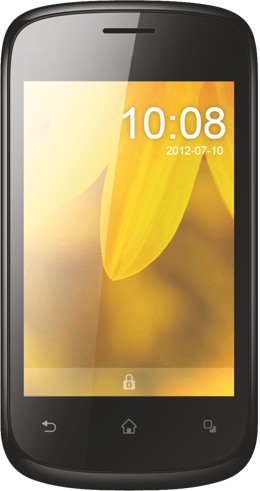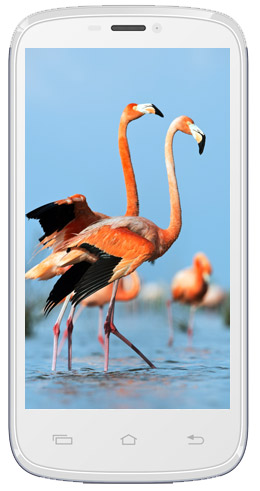Attention Please:
"
09 March 2014
11:58 PM
11:56 PM
11:55 PM
11:53 PM
11:50 PM
11:48 PM
11:46 PM
11:45 PM
11:39 PM
5:29 PM
Sony Ericsson update system
1. Go to www.omnius-server.com register and download omnius
2. Fire it up and enter your username and password in settings
3. Connect phone end of cable into handset (handset switched off)
4. Select x10 from handset drop down list
5. Select unlock from top options in Omnius
6. Hold back button on Handset and connect PC end of cablee to PC/Laptop.
5:26 PM
Update Xperia firmware with PC companion software
Update Xperia X10 firmware with PC companion software
Download PC companion and install
Install PC companion on your PC computer. Follow instruction. For firmware update you need a micro USB cable. On the Xperia X10 turned off press and hold the BACK key and plug USB cable in while you hold down the back key. When the pc recognizing your X10 it will install the necessary driver files. Release Back key.
After your X10 connected press Start / in Support Zone

You can also use Sony Ericsson update service tool

PC Suite is out of date use PC companion software
If nothing works: As last resort do a Sony Ericsson Xperia X10 phone repaire with PC Suite. USE THIS METHOD FOR 100% Xperia X10 hard reset AFTER INSTALLATION----> TOOLS > PHONE REPAIR
Download PC Companion for your Xperia phone
You can reinstall your android firmware to solve too many pattern attempts issue forgotten pattern lock code

http://www.sonyericsson.com/cws/support/softwaredownloads/detailed/pcsuite/aino?cc=gb&lc=en


5:18 PM
Sony Ericsson Hard Reset Code/ Reset Code
Sony Ericsson Hard Reset Code/ Reset Code
Click on emergency call
Type *#*#7378423#*#*
Click on customize setting
Now Rest customize
Phone Will Be Re start
Its Working On More PDA Phone
Tested By Me SK17i Many mobile phone tested and others phone
SK17i Many mobile phone tested and others phone 
Click on emergency call
Type *#*#7378423#*#*
Click on customize setting
Now Rest customize
Phone Will Be Re start
Its Working On More PDA Phone
Tested By Me
 SK17i Many mobile phone tested and others phone
SK17i Many mobile phone tested and others phone 
2:38 PM
MTK6589 MTK6577 MTK6575 COM Auto Driver Pack Download here
This application will install USB com port drivers for MediaTek devices as listed below:
1."VID_0E8D&PID_0003" (FeaturePhone & Smartphone BootROM - MTK USB Port)
2."VID_0E8D&PID_0023&MI_00" (FeaturePhone - MTK USB Modem Port)
3."VID_0E8D&PID_0023&MI_02" (FeaturePhone - MTK USB Debug Port)
4."VID_0E8D&PID_2000" (SmartPhone - Preloader USB Port)
5."VID_0E8D&PID_2001" (SmartPhone - DA USB Port)
6."Vid_0E8D&PID_2006&MI_02" (SmartPhone - Kernel Gadget USB port, Please customize your kernel VID/PID)
"Vid_0E8D&PID_2007"
"Vid_0E8D&PID_200a&MI_02"
auto driver chinaphonearena.com chinaphonecompare.com gizbeat.com
1."VID_0E8D&PID_0003" (FeaturePhone & Smartphone BootROM - MTK USB Port)
2."VID_0E8D&PID_0023&MI_00" (FeaturePhone - MTK USB Modem Port)
3."VID_0E8D&PID_0023&MI_02" (FeaturePhone - MTK USB Debug Port)
4."VID_0E8D&PID_2000" (SmartPhone - Preloader USB Port)
5."VID_0E8D&PID_2001" (SmartPhone - DA USB Port)
6."Vid_0E8D&PID_2006&MI_02" (SmartPhone - Kernel Gadget USB port, Please customize your kernel VID/PID)
"Vid_0E8D&PID_2007"
"Vid_0E8D&PID_200a&MI_02"
auto driver chinaphonearena.com chinaphonecompare.com gizbeat.com
2:35 PM
MTK SP Flash Tools v3.1316.0 / v3.1324.0 / v3.1328.0
SP Flash Tool v3.1316.0
Download Link
SP Flash Tool v3.1324.0 (v3.1324.0.sn177)
Download Link
SP Flash Tool v3.1328.0 (v3.1328.0.sn183)
Download Link
SP Flash Tool v3.1332.0 (v3.1332.0.sn187)
Download Link
SP Flash Tool v3.1344.0
Download Link
Download Link
SP Flash Tool v3.1324.0 (v3.1324.0.sn177)
Download Link
SP Flash Tool v3.1328.0 (v3.1328.0.sn183)
Download Link
SP Flash Tool v3.1332.0 (v3.1332.0.sn187)
Download Link
SP Flash Tool v3.1344.0
Download Link
2:33 PM
All CELKON Firmwares, Flasher & Tools Download Only Here
Celkon A20 added to support Welcome to the ./downloads/Celkon/A20/ folder of the support area for your service center
Celkon A63 added to support Welcome to the ./downloads/Celkon/A63/ folder of the support area for your service center
Celkon A107 added to support Welcome to the ./downloads/Celkon/A107%20plus/ folder of the support area for your service center
Celkon A119 updated today for new display Welcome to the ./downloads/Celkon/A19/ folder of the support area for your service center
featured phone update:
Celkon C44plus updated today.
Celkon C62 updated today.
Celkon C348plus updated today.
Celkon 7045 updated today.
Celkon GC10 updated today.
for more info check our support Welcome to the ./downloads/Celkon/FEATURE PHONE SOFTWARES/ folder of the support area for your service center
Celkon A63 added to support Welcome to the ./downloads/Celkon/A63/ folder of the support area for your service center
Celkon A107 added to support Welcome to the ./downloads/Celkon/A107%20plus/ folder of the support area for your service center
Celkon A119 updated today for new display Welcome to the ./downloads/Celkon/A19/ folder of the support area for your service center
featured phone update:
Celkon C44plus updated today.
Celkon C62 updated today.
Celkon C348plus updated today.
Celkon 7045 updated today.
Celkon GC10 updated today.
for more info check our support Welcome to the ./downloads/Celkon/FEATURE PHONE SOFTWARES/ folder of the support area for your service center
2:33 PM
CELKON Celkon CT910 Plus HD Firmwares, Flasher & Tools Download Only Here
Celkon CT910 Plus HD

Quote:
Specification:
- Android 4.1 Jelly Bean OS
- 1 GHz Dual Core Processor
- 7-Inch Display with qHD (960 x 540 pixels) resolution
- 512 MB RAM
- 4 GB Internal Memory; 32 GB Expandable Option
- 2 MP Primary Camera; VGA Secondary Camera
- 3G, WiFi, Bluetooth and 2G
- 3500 mAh Battery
Download firmware from our support http://www.!!!!!!!!!.com/index.php?dir=Celkon/CT-910plus/&file=CT%20910plus.rar
2:32 PM
CELKON Celkon A118 Signature HD Firmwares, Flasher & Tools Download Only Here
Celkon A118 Signature HD

Quote:
Specifications
- 1.2 GHz Quad Core Processor
- 1 GB RAM
- 5 Inch HD IPS Display
- 8 MP Primary Camera With AF And LED Flash
- 3MP Front Facing Camera
- Android 4.2 Jelly Bean
- Wi-Fi/3G/GPS
- Bluetooth v4.0
- 2000 MAh Battery
Download firmware from support http://www.!!!!!!!!!.com/index.php?dir=Celkon/A118/&file=A%20118.rar
2:31 PM
CELKON Celkon A9 Plus Firmwares, Flasher & Tools Download Only Here
Celkon A9 Plus

Quote:
Specifications:
Sim: Dual SIM (Mini-SIM)
OS: Android OS, v4.0 (Ice Cream Sandwich)
Camera: 2 MP, 1600x1200 pixels
Chipse: Spreadtrum SC6820
Download firmware from support Welcome to the ./downloads/Celkon/A9plus/ folder of the support area for your service center
2:30 PM
2:30 PM
2:29 PM
CELKON CELKON A62 Firmwares, Flasher & Tools Download Only Here
CELKON A62
| This image has been resized. Click this bar to view the full image. The original image is sized 962x680. |

2:28 PM
2:28 PM
2:27 PM
2:27 PM
2:26 PM
2:25 PM
2:24 PM
2:24 PM
2:23 PM
2:22 PM
2:22 PM
2:21 PM
2:20 PM
2:20 PM
2:19 PM
Celkon A97i White Display File Download From Below
Celkon A97i White Display File Download From Below
A 97i Display Blank SW new 25022013 - Download - 4shared - maroof azam
A 97i Display Blank SW new 25022013 - Download - 4shared - maroof azam
2:19 PM
2:18 PM
2:17 PM
2:17 PM
2:16 PM
2:15 PM
2:15 PM
2:14 PM
2:14 PM
2:13 PM
2:12 PM
2:01 PM
1:52 PM
1:50 PM
Samsung Galaxy CORE I8262B pattern lock Removing with HXCmagma
Samsung Galaxy CORE I8262B
Removing pattern lock
Removing pattern lock
1:45 PM
How to Factory reset Samsung S-5570 with HxcMegma
Samsung S-5570 Rooting and Factory reset done with HxcMegma
Quote:
|
Start at 11:46:25 Please power on phone and connect to usb in android debug mode! If phone ask to allow usb debuging please accept! Searching for phone: Searching for phone: OK Reading info: Reading info: OK Checking root: Checking root: OK (ROOTED) BRAND: SAMSUNG MODEL: GT-S5570 IMEI: 351729056555385 HWID: GT-S5570-3 VERSION: ANDROID 2.3.6 BUILD GINGERBREAD / S5570DDKQ7 S5570DDKQ7 / S5570ODDKQ6 (PDA/CSC) FIRMWARE: GT-S5570-USER / S5570DDKQ7 KERNEL: 2.6.35.7-perf-CL727859 (gcc 4.4.3) HARDWARE: MP 0.302 PHONE SN: 00000000000 CPU TYPE: MSM7K / ARMv6 CARD ID: 1B534D303030303010B1C27726009C4E Reseting data: Reseting data: OK Restarting phone: Restarting phone: OK End at 11:46:47 |
Subscribe to:
Comments (Atom)