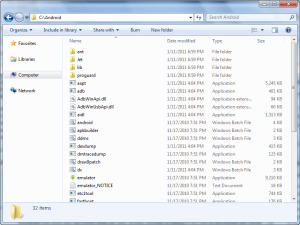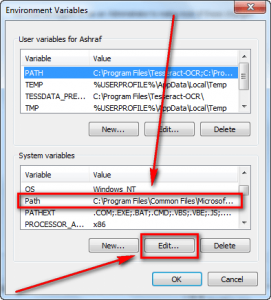iOS 8 release date, rumours & concept images - 'leaked screenshots' give first look new iOS 8 apps
Apple's iOS 8 is hot topic in among iPhone, iPad and iPod users right now. In this article, we bring you release date speculation, the latest rumours about iOS 8 and leaked images and mockups of the next version of Apple's mobile operating system. Read on to find out more.

Welcome to our iOS 8 release date, rumours and leaked images article. Here, we'll bring you everything we know about iOS 8, Apple's next iOS operating system for iPad, iPhone and iPod touch. This includes speculation about the iOS 8 release date, rumours about the new features that may arrive with iOS 8, and leaked images and mockups of iOS 8 as we see them. We'll update this article frequently, so check back regularly for the latest iOS 8 rumours.
Updated 13 March with new leaked iOS 8 app screenshots
The release of iOS 7 caused a buzz among the Apple community in 2013, as it came with a radical redesign, bringing a new look and feel to the iPhone, iPad and iPod touch software. Now that the excitement has died down a little, users are looking to the future, imagining what could be in store for the next version of iOS, presumably called iOS 8 if Apple's naming convention continues.
We're certainly excited about 2014 as a whole for Apple, not least because CEO Tim Cook has revealed on multiple occassions that the company has
"big plans" that it believes we are going to love.
Speculation about iOS 8 - which is believed to be codenamed "Okemo" after a ski resort in Vermont - skyrocketed as February 2014 arrived, with reports that Apple is working on a 'Healthbook' app for the new operating system, which could change mobile health and fitness tracking for good. Then, on 13 March, screenshots showing what is allegedly our first look at the app icons for Healthbook, Preview, TextEdit and Tips emerged.
Read on to find out more about the latest iOS 8 rumours and to see the leaked images.
iOS 8 rumours: Healthbook
In March, this image was leaked on Weibo and allegedly shows new Healthbook, Preview, TextEdit and Tips app icons, as spotted by 9To5Mac:

We assume that the Preview and TextEdit apps have the same functionality as their Mac counterparts, perhaps expanding iCloud compatibility. There's some confusion about what the Tips app is for though (presumably to provide tips... but what for?). Read on for more information about Healthbook.
Rumours have been circulating the web about a new health application that could arrive with iOS 8 and work with the widely anticipated iWatch, Apple's rumoured venture into wearable tech.
Apple plans to introduce a health and fitness tracking application with iOS 8 later this year, according to sources cited in a 9To5Mac report. This application is likely to work closely with Apple's rumoured iWatch, which the sources say is "well into development."
The sources claim that the iOS 8 app is codenamed 'Healthbook' and will be used to collect data such as how many steps you've taken, how many calories you've burned and the distance you've walked. The app will also allegedly be used to monitor blood pressure, hydration levels, heart rate and more. In addition to the monitoring and tracking features, the report claims Apple's Healthbook app will offer users the ability to set medication reminders.
The rumours of a Healthbook app arrive alongside reports that Apple executives have been meeting with medical officials including the Food and Drug Administration. Apple has also hired several people from the medical field. Most recently, Apple hired former chief medical officer at pulse oximeter firm Masimo Corporation Michael O'Reilly.
Perhaps the strongest evidence to support the theory that Apple is looking into introducing a health app is the M7 chip it introduced with its latest iPhone. The M7 chip measures motion data, enables the accelerometer, gyroscope and compass, and, as pointed out by Apple when the chip was announced, enables a new generation of health and fitness apps
iOS 8 rumours: New Touch ID features
During Apple's earnings call for the first quarter of 2014, CEO Tim Cook spoke about Apple's Touch ID fingerprint sensor, which was introduced in September 2013 with the iPhone 5s.
"The mobile payments area in general is one that we've been intrigued with - that was one of the thoughts behind Touch ID," he said. "But we're not limiting ourselves to that. I don't have anything specific to announce today, but you can tell by looking at the demographics of our customers and the amount of commerce that goes through iOS devices versus the competition that it's a big opportunity on the platform."
Cook's comments suggest that we should look out for new services that work with the Touch ID in future versions of iOS.
iOS 8 rumours: More new features
There are several additional new features that we'd like to see in iOS 8, and we've listed them (and the rumours surrounding them) in our iOS 8 wishlist below.
iOS 8 rumours: Notifications
One of the areas of iOS 7 that we expect to get addressed in iOS 8 is Notifications. We think that it feels a bit clumsy at the moment. For example, replying to an iMessage requires the launching of the app, rather than a simple dialogue box as in OS X's Notification Centre.
We'd like to see a universal control to clear all of the past notifications at once. In iOS 7, the user has to manually delete each app's entries.
We love Sam Beckett's interactive Notifications concept, as shown below. It's a perfect example of what we'd like to see in iOS 8 when it comes to the Notification Centre.
We'd also like to be able to quickly unsubscribe from app Notifications that we've accidently signed up to within the Notification Centre.
Apple made an interesting acquisition in 2013, for a small software house called Cue. Cue specialises in smart assistant programming. With Google Now becoming an increasingly impressive service on Android, it's possible that Cue could be how Apple will catch up. It could help Apple add smarter push notifications, providing us with the information we need when we need it.
iOS 8 rumours: Siri
We're sure that Apple will bring some new features to Siri, the voice-activated virtual assistant, with iOS 8. It looks like we'll be getting more voices within Siri in the UK. We currently only have access to a male voice, but the iOS 7.1 beta suggests we'll be getting a female voice for Siri, possibly even before iOS 8 comes out.
iOS 8 rumours: Control Centre
We loved the addition of Control Centre with iOS 7, and we think Apple could take it even further in iOS 8. Perhaps Apple will give users more control over the Control Centre, by letting them decide which apps they want easy access to.
iOS 8 rumours: Multiple accounts
A sought after iOS feature from Apple is the ability to add additional accounts to iPads and iPhones. For iPads that are shared among a family, this would allow each member to have their own private iOS account, particularly useful for parents with young children for better parental control.
iOS 8 rumours: Multitasking
Apple made some changes to Multitasking in iOS 7, but we'd like to see these changes go even further.
We particularly like Sam Beckett's Split Screen Multitasking concept. Split screen is something we'd love to see in iOS 8, as it would increase productivity significantly and is a feature we're constantly craving while using our iPad.
We'd also like to be able to close all of the open apps at once.
iOS 8 rumours: FaceTime
FaceTime hasn't seen much love from Apple in recent updates, apart from the addition of FaceTime Audio. We'd like to see Apple introduce the ability to call multiple people at once in FaceTime, for group calls. Skype already offers the ability to conduct group calls, so the addition of the feature for FaceTime would be a big plus for Apple users.
iOS 8 rumours: Default apps
We've been saying this for years, but we'd like to delete the annoying Apple default apps that we're not interested in or never use. It's unlikely that Apple will grant this wish, though.
iOS 8 rumours: Subscription service
An interesting idea shared with us by a colleague is the introduction of an iOS iTunes Store and/or App Store subscription service. The service could allow users to pay a set fee per month to get access to unlimited films, TV, books, apps and more (think Netflix or LoveFilm). We think this would be a brilliant idea that we could imagine many Apple users signing up to if it's priced right. It would be a huge **** for competitors, though.
iOS 8 rumours: Default third-party browser
Many of our colleagues use Apple Macs, but almost none of them use Safari as their default web browser; most favour Chrome or Firefox instead. So why does Safari maintain such a stranglehold on iOS? Because you still can't make a third-party browser the default. We'd love to see Apple add the ability to change the default browser to a third-party one in iOS 8.
iOS 8 rumours: Customised autocorrect
Since before iOS 7, we've been asking for the ability to turn off autocorrect on an app-by-app basis, to prevent those embarrassing errors that we so often see.
iOS 8 rumours: Battery life
Battery life issues plague iOS users. We asked our readers what they'd like to see in iOS 8, expecting whizzy features to be the most common answers, but it was battery life that took the top spot.
One of the ways Apple could help preserve battery life is to add a battery emergency feature to devices. How about a set of customisable actions set to kick in when your iOS device reaches 20 per cent power? Instead of just popping up with the warning, the device could be programmed to automatically lower the brightness, switch off 3G, Bluetooth and location services, and generally do everything in its power to stay alive.
iOS 8 rumours: iTunes Radio in the UK?
Since its release back in September 2013, UK Apple users have been waiting for iTunes Radio, a new service from Apple that allows you to stream any song available on iTunes. It's possible that we'll see iTunes Radio launch in the UK before iOS 8, though, with some rumours pointing to an early 2014 launch.
Find out more in our When will iTunes Radio come out in the UK article.
When will iOS 8 be released?
Apple has traditionally used its Worldwide Developers Conference to unveil new versions of iOS, so we expect that tradition to continue this year. WWDC is usually held in June, but we'll update you as soon as we find out specific dates for the conference.
There's even speculation that Apple may use this year's WWDC to unveil the iPhone 6.
While we expect iOS 8 to be shown off for the first time in June, it's unlikely to be released to the public until the next generation iPhone comes out, probably in September. Between June and September, iOS 8 is likely to be in beta form for developers to test and begin working on their apps ahead of the public release.
iOS 8 leaked images
There are no leaked images of iOS 8 yet, but as soon as we see them, we'll share them with you here. We'll also be keeping an eye out for convincing mockups that spark the imagination, such as the two concept videos shown earlier in this article.
Designer Nico Achkasov has come up with a concept he calls 'iOS 8 Infinity', in which he's redesigned the iOS icons to follow a grid system and specific colour palette. He created the new icons after many Apple users said they dislike the designs Apple has come up with for the icons.
Nico has taken away the gradients in many of Apple's icons and replaced them with the shine effect Apple recently ditched, though he's made sure to keep the icons 'flat'.


















 For
For