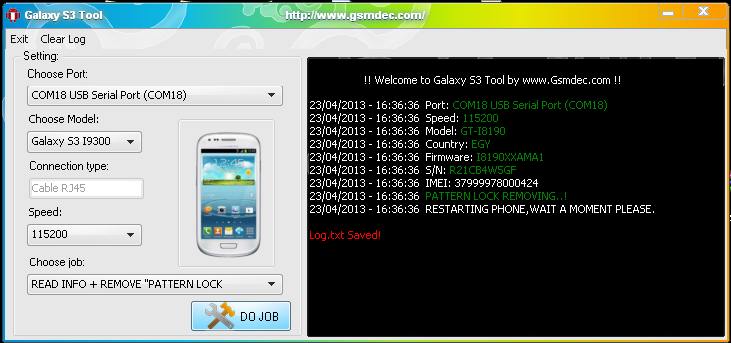baseband 06.15.00 Support 100%okay work
Any other baseband besides these will NOT work for the ultrasn0w unlock.
iphone 3gs 6.1.6 jailbreak unlock susesfull
3gs iPhone2,1_6.1.6_10B500_Res
tore untethered jailbreak & unlock
1) Restore your device with iPhone2,1_6.1.6_10B500
2) Jailbreak
2.1) Open redsn0w_win_0.9.15b3
2.2) Go to extra
2.3) Go to select ipsw
2.4) Select iPhone2,1_6.0_10A403_Restore
2.5) Back
2.6) Jailbreak
2.7) Next, follow the instructions to enter dfu mode
2.8) Check install cydia & install ipad baseband
2.9) Wait until jailbreak done
3) There will be no cydia in your device
3.1) Open redsn0w_win_0.9.15b3
3.2) Go to extra
3.3) Go to select ipsw
3.4) Select iPhone2,1_6.0_10A403_Restore
3.5) Go To Just boot
3.6) Follow the instructions to enter dfu mode
4) after device on u can see cydia
5) Open Cydia.
6) Click the "Changes" tab in the footer.
7) Press the "Refresh" button in the top left corner.
8) After "Reloading Data", perform a search for "p0sixspwn" (the O is a zero).
9) Tap Install.
10) After installing p0sixspwn your device is untethered
11) Install ultrasnow 1.2.8
Galaxy S3 Tool FREEE!!
Galaxy S3 Tool is ready!
here another small tool to S3 models.., I think it will be very useful for some of us.
All funtion is via Port COM RJ45:
- Remove pattern lock.
- Remove the phone lock code .
- Make a Hard Reset .
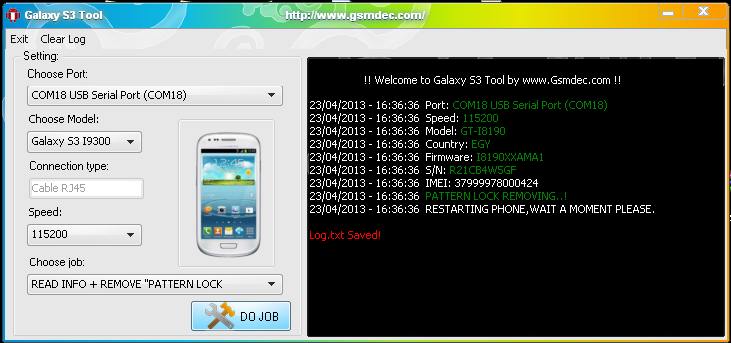
Download
HERE
Short Tutorial :
I n the mean time here is a quick written tutorial.
Put device into DFU mode
Run ssh.jar wait until it says successful
Open winSCP
Open a new connection
Host name: 127.0.0.1
Port: 2022
Login: root
Pa ssword: alpine
Press the terminal button in winSCP and type: mount.sh
Go to /mnt1/var/Applications and right click and delete setup...
How to use
1) Download and install the utility iPhone4_Hacktivate_Tool
2) Open iPhone4_Hacktivate_Tool
3) Put your iphone4 into DFU mode
4) Press Button 1 to run the ssh_rd tool
5) Wait until ssh_rd tool is done
6) Run number 2 to mount your devices filesystem
7) Now run number 3 to copy the needed files over to hacktivate your iphone 4
8) Your device will reboot and go into restore mode
9) Press the exit recovery button
Short Tutorial :
I n the mean time here is a quick written tutorial.
Put device into DFU mode
Run ssh.jar wait until it says successful
Open winSCP
Open a new connection
Host name: 127.0.0.1
Port: 2022
Login: root
Pa ssword: alpine
Press the terminal button in winSCP and type: mount.sh
Go to /mnt1/var/Applications and right click and delete setup...
More Great Updates on the way , Good Choice spookey box work without USB Debuging & without USB MTP
Infinity-Box Nokia [BEST] v1.88 released: MTKx Unlock released
- Service operations improved
MTKx: Unlock Code Counter reset option released
MTKx: Simlock info reading updated, Full SimLock info (Country,Profile,Operator) available
MTKx: RPL operations (Read/Write/Verify) improved
- Unlock Operations improved
MTKx: Unlock via server released (Code Calculation) - World First!
Support all currently available MTKx models on market: Nokia 108, Nokia 220 and RM-xxx variants
Note:15 digit codes/phones only supported for unlock !
- Other
Minor bugs fixed
Direct download link:
server1 download area Infinity-Box 9 (nine) years (2005 - 2014) non-stop regular updates and support, as nobody else:
Infinity-Box - News New features, Unlock Codes (Huawei, Motorola, Samsung etc.), iPhone Unlock, Software Activations released for
Infinity-Box Online Service