How to Install ADB and Fastboot
To manually install ADB and Fastboot on your Windows XP, Vista, 7, and 8/8.1 computer (32-bit and 64-bit), do the following:
The following guide is for Windows PCs only, but ADB/Fastboot can be installed on Linux and Mac OS X also. (You just do it differently for Linux/Mac OS X.) Also note that this guide was written on a Windows 7 computer. However, the guide will work on Windows 8/XP/Vista the same way; I don’t know about earlier versions of Windows.
- Download (11 MB) ADB, Fastboot, and other tools.
- Note: The tools found in the download are provided by Google, found in Android SDK. I have simply extracted the tools and uploaded them for easy access, instead of telling everyone to download the whole SDK. You can get the same tools if you download the Android SDK directly from Google.
- Extract the contents directly into your C:\ partition. You should now have a folder C:\Android that looks something like this:
- Press Win + R on your keyboard to bring up the Run dialog.
- Once the Run box is open, type in sysdm.cpl and hit OK:
- Once you hit OK, the System Properties panel should open; click on the Advanced tab:
- From the Advanced tab click on Environment Variables:
- At the Environment Variables window find where it says Path under System variables, click on it, and click the Edit button:
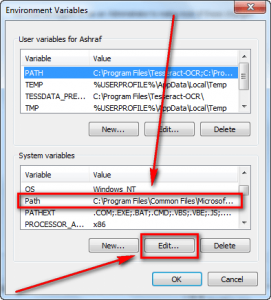
- When the Edit System Variable window pops up, type in ;C:\Android at the very end and hit OK:
Make sure you type in exactly ;C:\Android (be sure to include the semi-colon at the beginning).
- After clicking OK, close out all windows. You are done!
Using ADB and Fastboot
Once you have them installed, using ADB or Fastboot is as easy as opening command prompt, typing in adb xxx or fastboot xxx (with xxx being the command you want to run)…
…and hitting Enter on your keyboard to execute the command.
Take note, however, installing ADB and Fastboot is not enough to start using it with your phones. You need to install the relevant drivers on your computer – so your PC recognizes your phone – before ADB or Fastboot will be able to work with it. If you don’t have any drivers installed, you will get an error similar to the following:

Attention Please:
"
15 March 2014
12:27 AM
How to Install ADB and Fastboot See Here
EDITOR BY

Unknown
Welcome To Rayerbazar Mobile. Hello All Friends If You Like My Post Please Comments. When If You See Dead Link And Password Protected Post Please Comments and Wait Only One Hour. I Try To Solve Dead Link And Without Password Link File. "" THANKS "".
Related Posts
Subscribe to:
Post Comments (Atom)
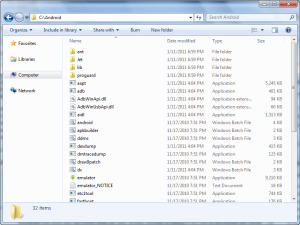





0 comments:
Post a Comment