MTK Android Reset Gmail,Root,Wipe Without Usb Debugging With Volcano Box
How To Remove Pattern Lock From Mtk Android Using Volcano Box
Volcano Box Reset Pattern Lock,Root,Wipe Without Usb Debugging Solution Step-1 Download Software
2-install MauiMETA_exe_3G_v6.1316.1
3- Open Software
4- Click Options
5- Click Connect Smart Phone into Meta Mode
6- Click Reconnect Button
7- Power off Phone
8- insert Battery
9- Hold Volume Up Button & insert Usb Cable
10- Update ADB Driver
When your Phone Go to Meta Mode Release Boot key
11- When You Will See ADB Interface On device Manager

12- Your Phone Ready to
Reset Gmail,Root,Wipe
13- Open Volcano Box Software
14- Go to Android tool
15- Select Adb Mode
16- Do ADB Root, Reset Gmail,Wipe, Backup Flash, Unlock,Etc
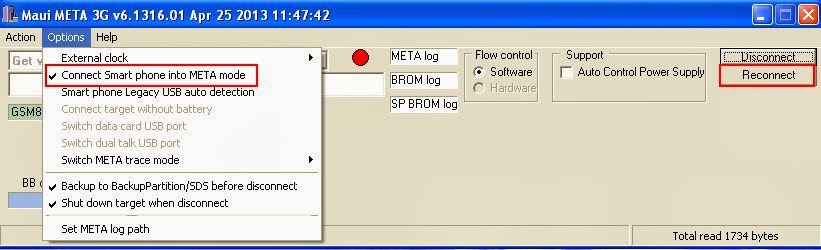



Nice post. here some tips on reset android phone
ReplyDeletehttp://mobileupdate24.blogspot.com/2014/08/how-to-reset-your-android-smartphone.html